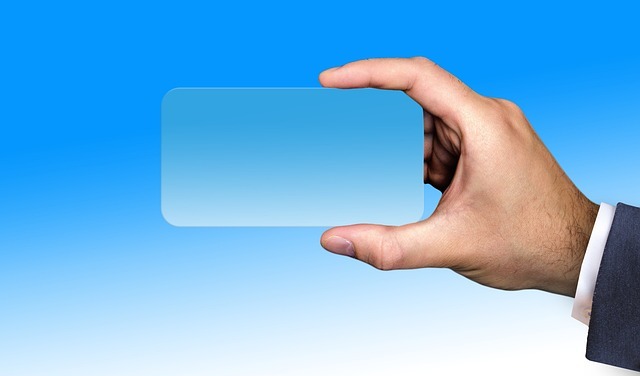WordPress has become one of the most popular content management systems (CMS) in the world, powering over 35% of all websites on the internet. Its user-friendly interface, customizable themes, and extensive plugin library make it the go-to choice for both beginners and experts alike. However, with great power comes great responsibility, and as a website owner, it is crucial to maximize WordPress for optimal website performance. In this article, we will delve into expert tips on how to achieve this and take your WordPress website to the next level.
Section 1: Choosing the Right Hosting Provider
The first step in maximizing WordPress is to choose the right hosting provider. A hosting provider is essentially the foundation of your website, and selecting the wrong one can result in slow loading times, poor security, and frequent downtime. When it comes to WordPress, there are three types of hosting: shared, virtual private server (VPS), and dedicated. Shared hosting is the most affordable option, but it also means sharing server resources with other websites, which can impact your website’s performance. VPS and dedicated hosting offer more control and resources, but they come at a higher cost.
Apart from the type of hosting, it is essential to consider other factors such as server location, uptime guarantees, and customer support. A server located closer to your target audience will result in faster loading times, and a hosting provider with a high uptime guarantee will ensure that your website is always accessible. Additionally, opt for a provider with 24/7 customer support to address any issues promptly. Some recommended hosting providers for WordPress include Bluehost, SiteGround, and WP Engine.
Section 2: Optimizing Your Website’s Speed and Performance
One of the biggest factors that determine a website’s success is its speed and performance. In today’s fast-paced world, users expect websites to load within a few seconds, and any delay can result in a high bounce rate. Therefore, it is crucial to optimize your website’s speed and performance for a better user experience and improved search engine rankings.
The first step in optimizing your website’s speed is to choose a lightweight and well-coded theme. A theme with too many features and customization options can significantly slow down your website. Opt for a theme that is optimized for speed and regularly updated by the developer. Additionally, avoid using too many plugins, as they can also impact your website’s speed. Only install essential plugins and regularly review and delete any unused ones.
Another way to improve your website’s speed is by optimizing your images. Large and uncompressed images can significantly slow down your website. Use an image optimization plugin like Smush or EWWW Image Optimizer to compress your images without compromising on quality. Additionally, consider using a content delivery network (CDN) to distribute your website’s content across multiple servers, reducing the load on your hosting server and improving your website’s speed.
Section 3: Ensuring Website Security and Regular Maintenance
Website security is a crucial aspect of website performance and should not be overlooked. WordPress is a popular target for hackers, and a security breach can result in loss of data, downtime, and a damaged reputation. Therefore, it is essential to take necessary precautions to ensure your website’s security.
The first step in securing your WordPress website is by keeping it updated. WordPress regularly releases updates that include bug fixes, security patches, and new features. Ensure that you update your WordPress core, themes, and plugins regularly to prevent any vulnerabilities. Additionally, regularly backup your website’s data to an offsite location to ensure that you can restore it in case of any security breach.
Another way to improve your website’s security is by installing a security plugin like Wordfence or Sucuri. These plugins offer features such as malware scanning, firewall protection, and login security, making it harder for hackers to gain access to your website. Additionally, consider using a secure hosting provider that offers features like SSL encryption, DDoS protection, and regular server security updates.
Apart from security, regular maintenance is also crucial for optimal website performance. Regularly clean up your website’s database by deleting spam comments, post revisions, and unused plugins. This will not only improve your website’s speed but also reduce the risk of security breaches. Additionally, regularly check for broken links and fix them, as they can negatively impact your website’s SEO.
Conclusion
In conclusion, WordPress is a powerful CMS that can help you create a professional and functional website. However, to maximize its potential, it is crucial to choose the right hosting provider, optimize your website’s speed and performance, and ensure website security and regular maintenance. By following these expert tips, you can take your WordPress website to the next level and provide your users with an exceptional browsing experience. Remember, a well-maintained and optimized website is the key to success in the digital world.